Body
What is an IT-managed computer?
An IT-managed computer isn't a specific type of computer hardware, but rather a computer that's under the management and administration of Mines IT department. This means the IT department is responsible for various aspects of the computer, including:
- Operating System and Software Management: IT installs, updates, and maintains the operating system (like Windows or macOS) and all the software applications used on the computer through Mines enterprise device management platforms.
- Security Configuration: IT configures and enforces system settings related to security, manages user and access permissions, and installs and manages security applications to protect the computer, Mines' network, and Mines' data from cybersecurity threats.
- Hardware Maintenance: In some cases, IT may also handle hardware maintenance tasks like replacing faulty components.
- User Support: IT offers technical support to users experiencing problems with their computers.
How do I know if a computer is IT-managed?
Windows Device:
- Click the Start button in the bottom left of your desktop.
- Type "Software Center".
- Look for the "Software Center" application. If it is present, then the computer is managed by IT.
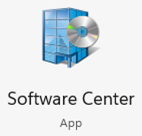
Mac Devices:
- Open a finder window in the bottom left of your desktop.
- Browse to Applications folder.
- Look for the "Mines Self-Service" application. If it is present, then the computer is managed by IT.

What is an IT-managed printer?
An IT-managed printer is a printer that is connected to BlasterPrint. These printers are under the control and administration by Mines IT department. This means the IT department takes responsibility for various aspects of the printer, including:
- Setup and Configuration: IT sets up the printer on the network, configures printing settings, and ensures it's accessible to authorized users.
- Driver Management: They install and maintain the appropriate printer drivers on all devices that need to access the printer.
- Security Measures: IT implements security measures to control administrative access to the printer, preventing abuse of configuration information, and protecting the confidentiality of print jobs.
- Monitoring and Maintenance: IT monitors printer status, performs routine maintenance tasks (like toner or ink cartridge replacements), and troubleshoots any issues that may arise.
- User Support: IT may offer technical support to users experiencing problems with printing.
- Supplies: IT will purchases toner and paper and ensure that printers are stocked.
How do I know a printer is IT-managed?
- If you can scan your BlasterCard to release your print job, the printer is IT-managed.
- If the printer is connected to BlasterPrint, the printer is IT-managed.